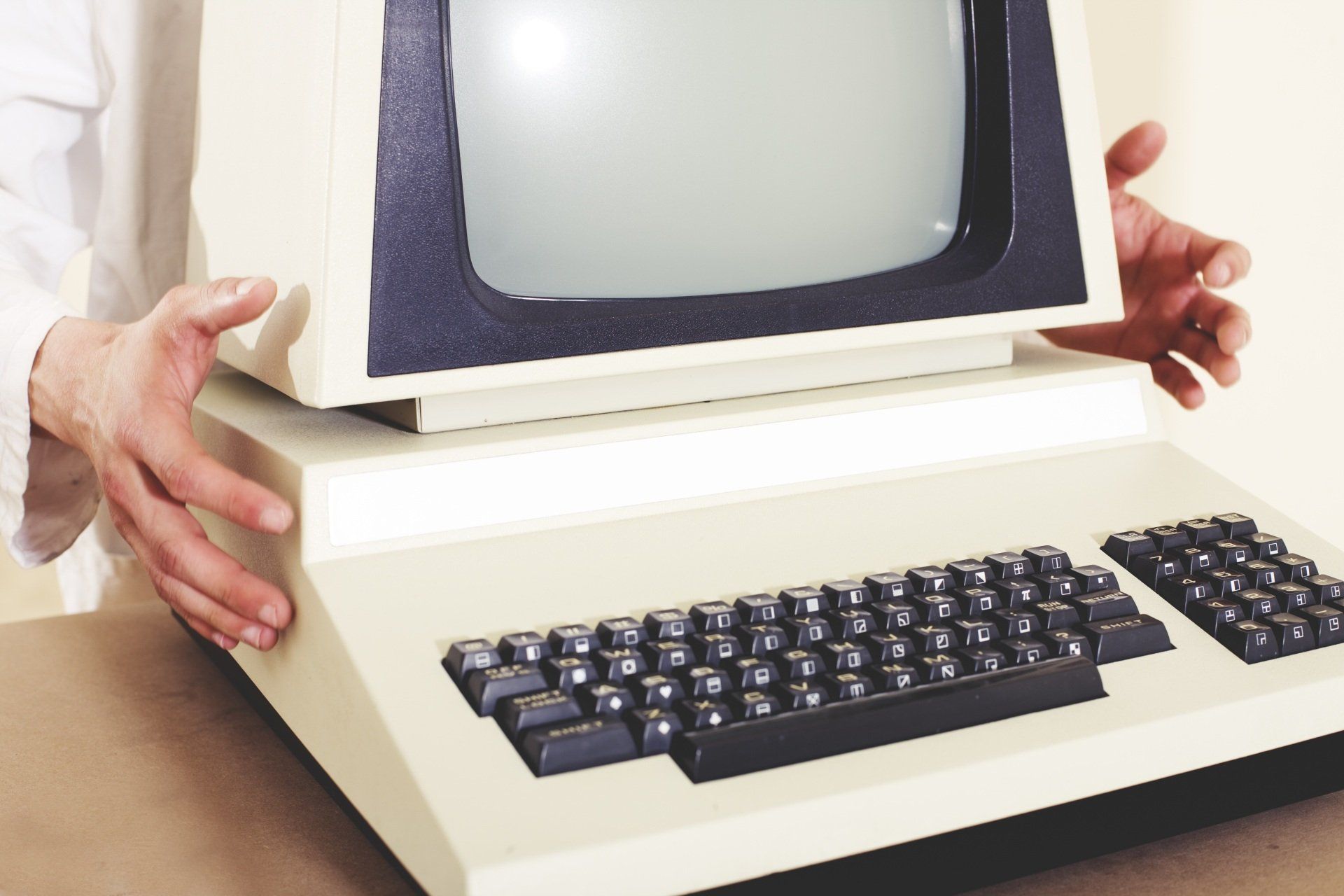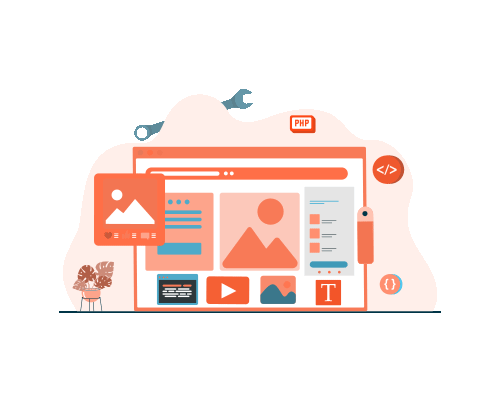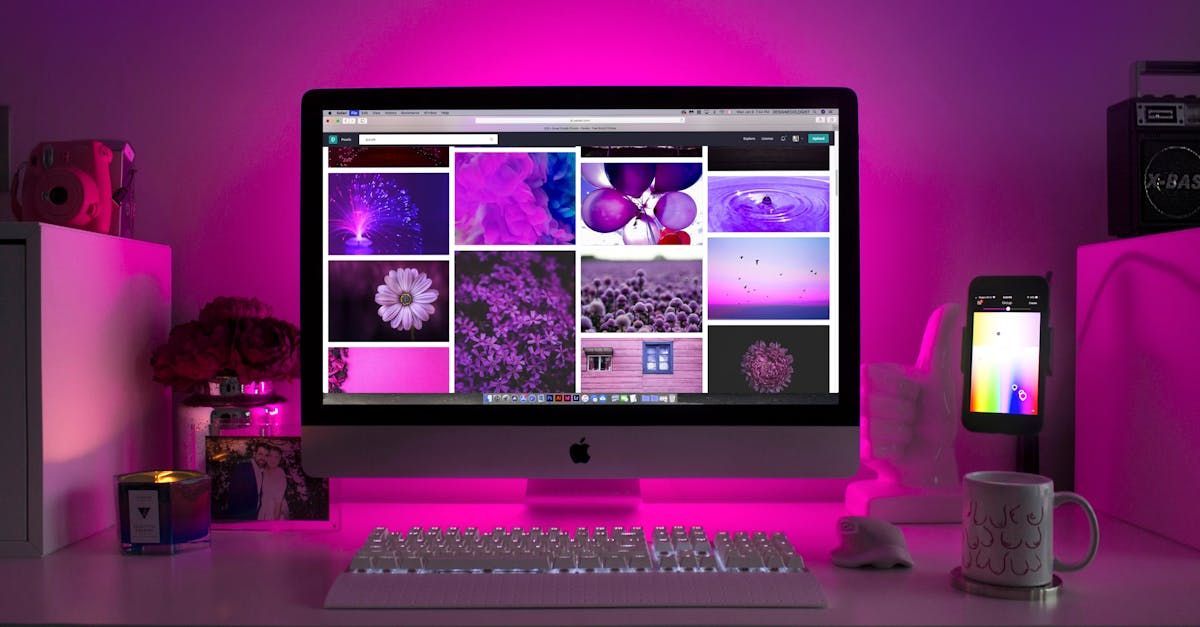Revolutionize Your Online Store: 6 Essential Practices for Ecommerce Success
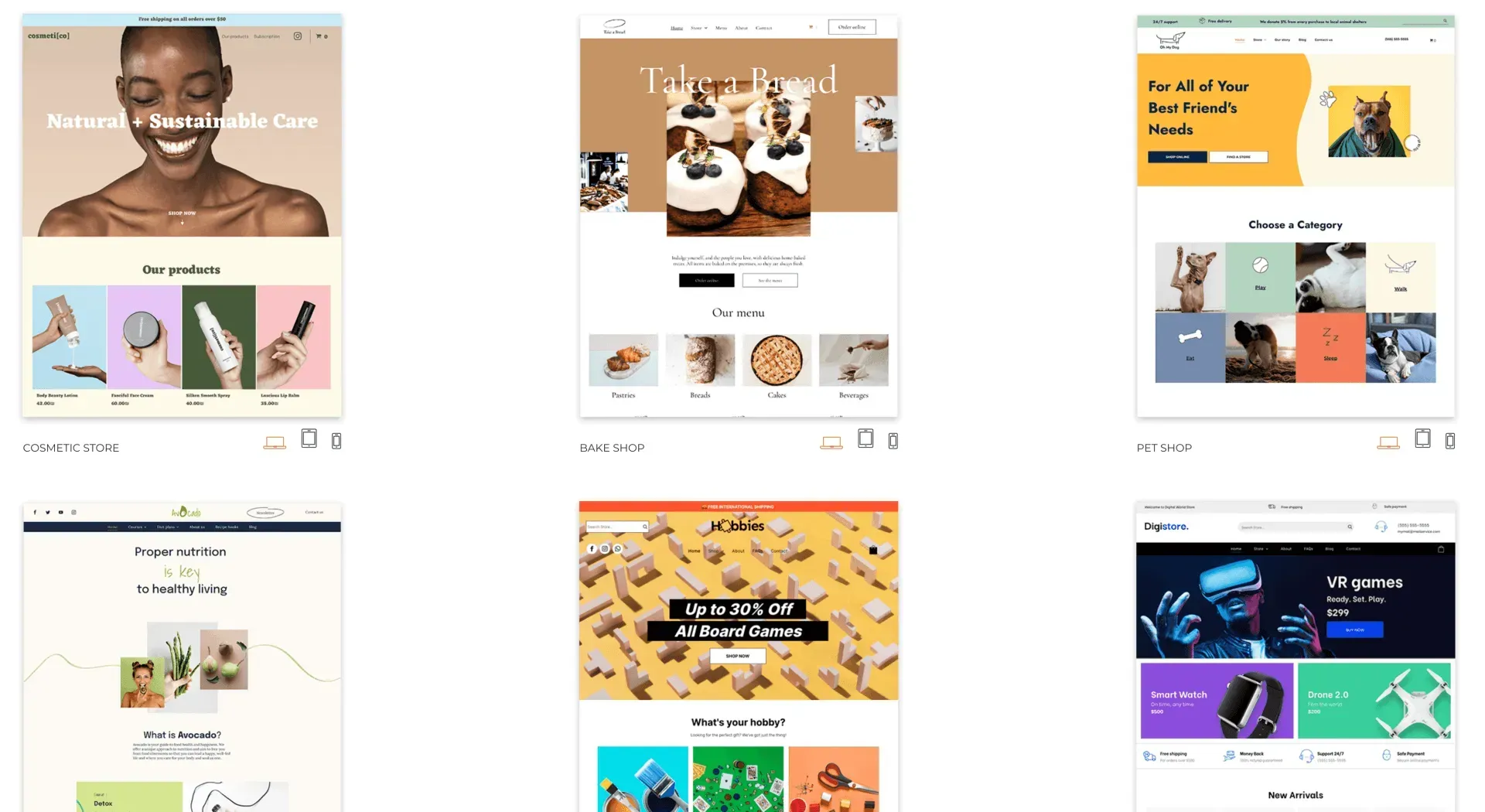
Revolutionize Your Online Store: 6 Essential Practices for Ecommerce Success
When it comes to building a successful online store, there are countless factors to consider, from search engine optimization (SEO) to landing page performance. However, one critical aspect that often makes or breaks an ecommerce venture is user experience (UX). At 123Websites, we understand the pivotal role that UX plays in supporting small businesses. In this article, we'll share our expertise and guide you through the essential ecommerce UX best practices to help your small business thrive.
Understanding Ecommerce User Experience (UX)
Ecommerce UX involves designing an online shopping experience that captivates customers, propels conversions, and fosters lasting engagement. It encompasses various elements, including streamlined functionality, seamless navigation, superior usability, and an overall remarkable online shopping journey.
Why Ecommerce UX Matters for Small Businesses
A seamless and intuitive ecommerce UX directly impacts your small business's conversion rates, reduces cart abandonment rates, and cultivates customer loyalty. By implementing effective UX strategies, you can significantly enhance your bottom line and solidify your brand's reputation.
Let's explore the six best practices and tips for optimizing your ecommerce UX:
1. Prioritize Mobile Responsiveness
Given the exponential growth of mobile browsing, it's crucial to ensure that your ecommerce website is designed with mobile users in mind. In 2020, mobile devices accounted for 67% of global online retail traffic, with the fashion industry experiencing an even higher mobile share at 76%. Opt for a website builder like Duda, specifically tailored for mobile responsiveness. For an even more immersive experience, consider developing a dedicated mobile app that aligns with your users' needs.
2. Simplify Navigation for Seamless Shopping
The key to exceptional ecommerce UX lies in providing crystal-clear and intuitive navigation. Streamline your website design to focus on the products, promotions, and call-to-action (CTA) elements. Help users effortlessly navigate your site, locate desired products, and proceed with their purchases. Here are some navigation tips to optimize your ecommerce site:
- Optimize the homepage: Craft an easily comprehensible ecommerce homepage that showcases your best-selling products and clearly conveys your brand's essence.
- Establish clear category pages: Organize your products into distinct categories, enabling swift and efficient search functionality.
- Prominently display above-the-fold CTAs: Emphasize a single CTA above the fold, ensuring that users don't have to scroll extensively to find the desired action.
- Offer robust site search capabilities: Implement a search field to facilitate easy product discovery. Consider incorporating sections for recommended or trending products to enhance the shopping experience further.
3. Optimize Product Pages and Descriptions
Your product pages play a pivotal role in driving conversions. Optimize them with the following strategies:
- Utilize high-quality images: Captivate customers with visually appealing product images that provide an accurate representation of your offerings.
- Craft clear and compelling product names: Ensure that your product names are descriptive and informative, enabling customers to make informed purchase decisions.
- Showcase upsells and related products: Encourage customers to explore complementary or similar items that enhance their shopping experience.
- Implement interactive tools: Consider incorporating interactive features such as comparison tools, virtual previews, or customization options to help users make confident purchasing decisions.
4. Streamline the Checkout Process
A seamless and hassle-free checkout process is critical for securing conversions. Optimize your checkout experience using the following strategies:
- Minimize checkout friction: Streamline the checkout process by offering popular payment options like Apple Pay, Stripe, or credit cards. Provide a guest checkout option to eliminate barriers to purchase, and ensure that your checkout page design is clear and user-friendly.
- Display a clear order summary: Clearly summarize the items in the customer's cart, enabling them to review their order before final
izing the purchase.
- Provide visual feedback: Incorporate product images into the checkout process, giving customers a visual representation of their selected items.
- Avoid unnecessary distractions: Focus solely on the checkout process and remove any pop-ups or unrelated promotions that may divert customers' attention. The "proceed to payment" CTA should be the sole focus at this stage.
- Deliver detailed order confirmations and shipping updates: Once the order is completed, promptly send confirmation emails containing detailed order information, tracking links, and customer support resources.
5. Prioritize Website Speed for Optimal Performance
Website speed plays a pivotal role in ecommerce success. Users expect fast-loading pages, and slow websites can significantly impact conversion rates. Take the following steps to optimize your website's speed:
- Utilize a website builder optimized for speed, such as Duda.
- Leverage speed optimization tools and techniques.
- Compress images to reduce file sizes without sacrificing quality.
- Make website speed a priority during the design and development process.
6. Cultivate Social Proof, Credibility, and Customer Satisfaction
Building trust is essential for ecommerce success. Incorporate the following elements to enhance credibility and customer satisfaction:
- Showcase security badges and awards to instill confidence in your customers.
- Provide accessible customer support through chatbots or a dedicated support team.
- Include video reviews to demonstrate product features and real-life applications.
- Incorporate customer testimonials and reviews to showcase social proof.
- Collect customer feedback to improve your products and overall offering.
- Emphasize transparency, clearly communicating your product's capabilities and limitations.
- Implement social shopping features to foster community engagement and brand loyalty.
Common Ecommerce UX Mistakes to Avoid
In your quest to provide exceptional ecommerce UX, steer clear of these common mistakes:
- Excessive use of pop-ups and promotions: Avoid overwhelming users with excessive information and promotions. Keep it simple and focus on relevant and impactful offers.
- Neglecting informative pages: Don't overlook the importance of informative pages such as "About Us" and contact forms. These pages provide valuable information and build trust with customers.
- Complicated forms: Keep your forms concise and straightforward. Collect only the necessary information to prevent users from feeling overwhelmed.
- Unnecessary complexity: While it's essential to create visually appealing designs, avoid overcomplicating your website. Simplicity and ease of use should be your primary goals.
Examples of Ecommerce Websites with Exceptional UX
To inspire your ecommerce UX efforts, here are a few examples of websites that excel in delivering seamless shopping experiences:
1. Home Depot: Home Depot's website incorporates a robust comparison tool and provides high-quality product images. They also display customer reviews and related products, enhancing the overall shopping experience.
2. H&M: H&M offers a clear and intuitive shopping cart and checkout process. They prominently feature discounts and showcase product images from various angles. Additionally, they suggest complementary products for upselling.
Create an Exceptional Ecommerce Experience Today
Armed with these essential ecommerce UX best practices, you're well-equipped to optimize your online store. For a website builder that combines speed, ease of use, scalability, and customization options, we recommend trying out Duda's ecommerce website builder. Take the first step towards revolutionizing your small business's online presence.