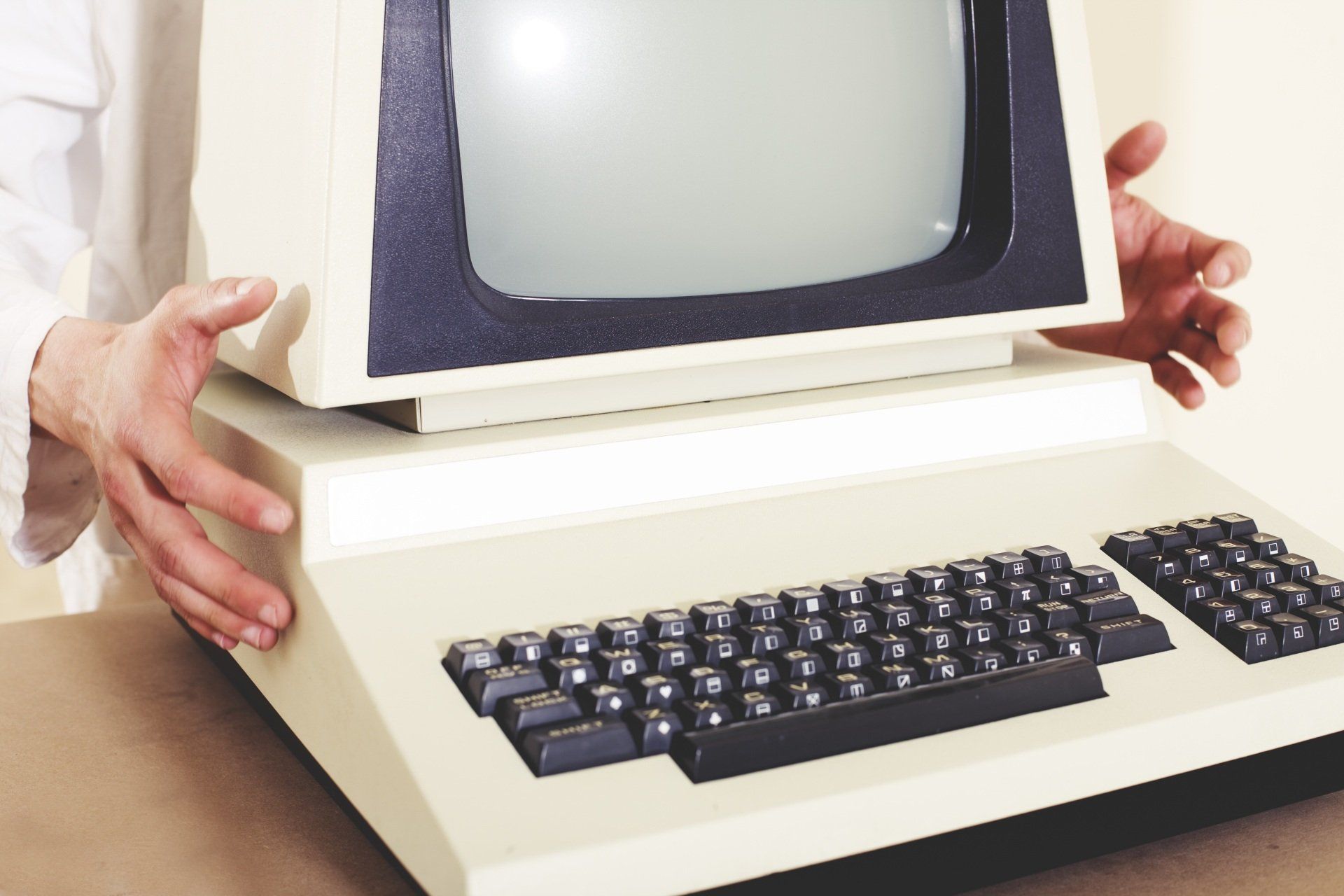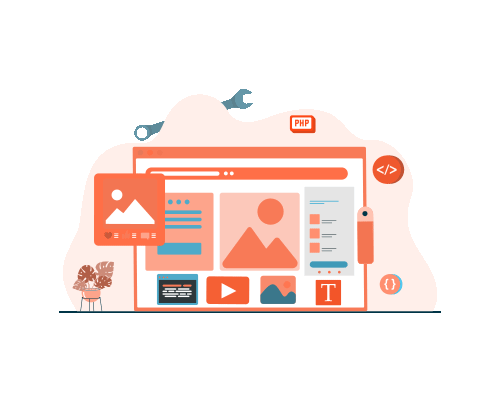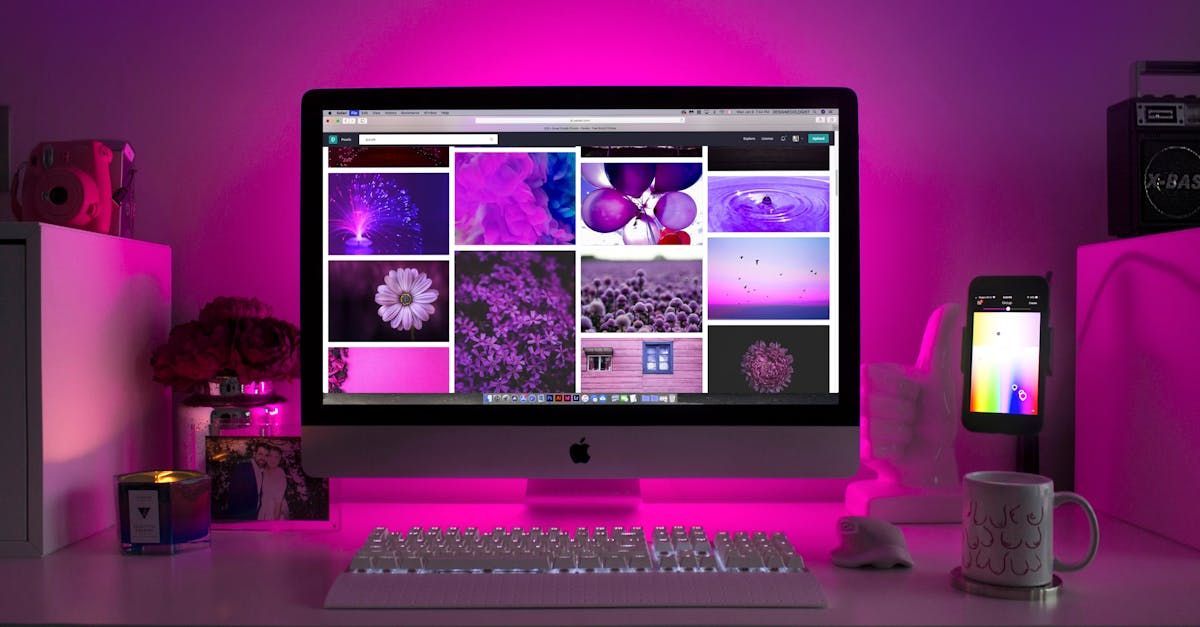Your Go-To SEO Checklist For ECommerce Websites
This is a subtitle for your new post
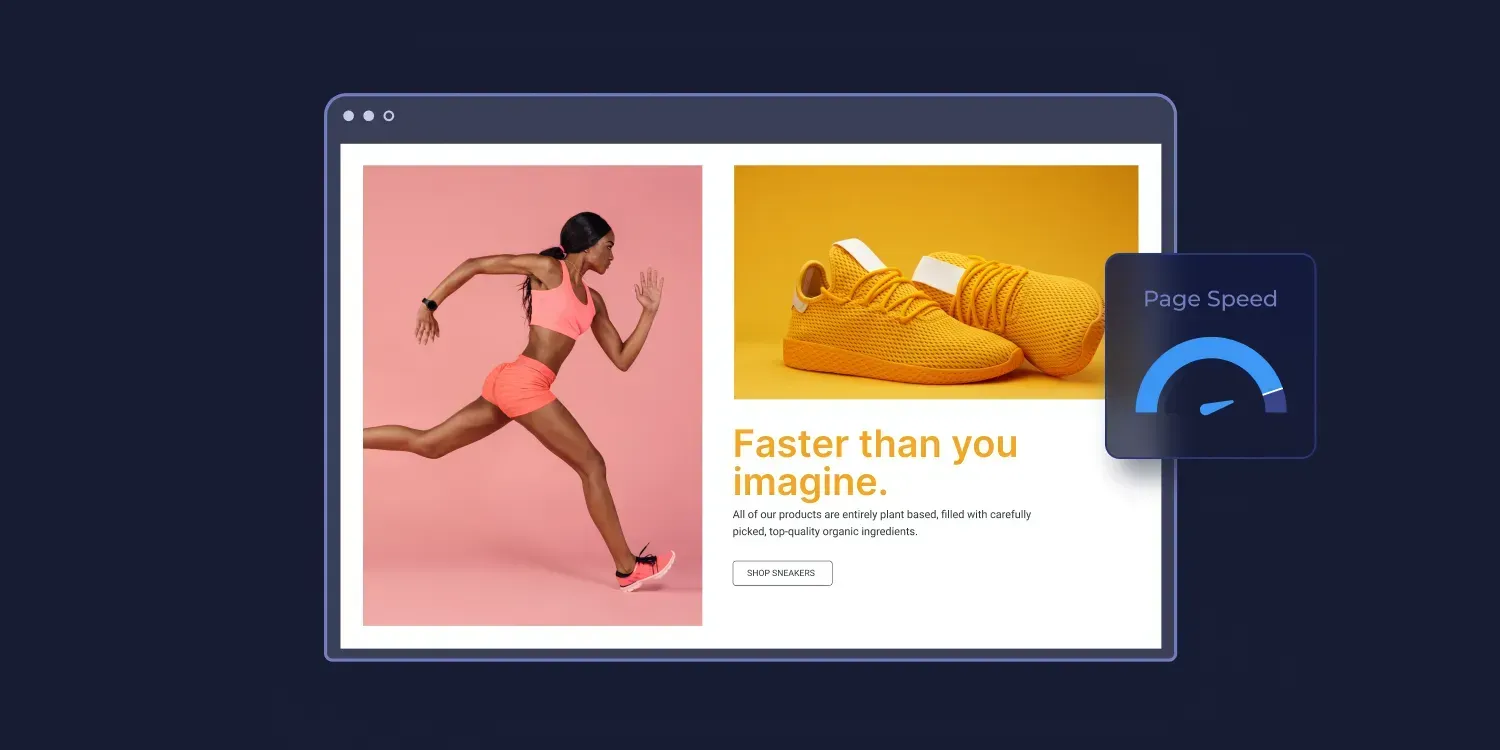
Your Go-To SEO Checklist For ECommerce Websites
Nine out of ten eCommerce businesses fail within the first year, and the ones that make it to the second year often struggle to stay profitable.
Thanks to the Amazon effect, customers expect low prices, free shipping, and fast delivery. And with high competition, plenty of brands spend thousands on performance marketing and quick exposure.
But survival as an eCommerce brand is a marathon, not a sprint. Short-term gains from PPC don’t equate to long-term cash flow for your clients’ websites.
In the US, eCommerce sales for the fourth quarter of 2022 hit $262 billion, and 48% of shoppers start their online product search on a search engine.
For continued success, your clients need to garner as much organic traffic as possible. And for that, SEO (search engine optimization) is the clear best option for eCommerce sellers.
SEO describes the practices and strategies intended to boost your website’s visibility in organic search engine results pages (SERPs). And unlike paid ads, which stop working as soon as you stop paying, SEO delivers a long-term ROI of 2,200% (on average).
64% of marketers actively invest in SEO, and 90.63% of content gets zero search engine traffic, so there’s plenty of room for you to get involved.
To optimize an eCommerce website for SERPs, follow this checklist:
1. SET UP GOOGLE SEARCH CONSOLE, GOOGLE ANALYTICS, AND BING WEBMASTER TOOLS
If you want to track the performance of an eCommerce website, you need to set up accounts with all three services. They will provide you with valuable insights into how users interact with your eCommerce site.
Google Search Console
Google Search Console, a free service provided by the leading search engine provider, helps you monitor your clients' performance and visibility in Google SERPs (search engine results pages).
To get started, you'll need to create a Google account for your client and add their website to the Search Console.
Once you've done that, you'll be able to access all of the tools and reports available in the console. You can use these tools to measure your client's search traffic, identify potential issues with their site, and make sure it's optimized for Google Search results.
Google Analytics
Google Analytics provides detailed reports about your clients' website traffic and visitors. With it, you can analyze data like the number of visits, bounce rate, average time spent on site, sources of referral traffic, and more.
Here's a step-by-step guide on how to set up Google Analytics tracking for your clients:
1. Sign in to your Google account and go to the Google Analytics homepage.
2. Click "Sign in to Analytics" and sign in with the same account you used for your Google account.
3. Give your account a name, such as your business name or website name, then click "Next".
4. Select the type of website you want to track (e.g., blog, ecommerce store).
5. Enter the URL of your website and click "Create".
6. Copy the tracking code provided by Google Analytics and paste it into every page of your website that you want to track (e.g., header or footer).
7. Once you've added the tracking code, click "Save" and wait for data to start appearing in your reports within 24 hours or so.
Bing Webmaster Tools
Bing Webmaster Tools is a free service from Microsoft that helps you add your clients' websites to the Bing search engine crawler, allowing them to show up for search queries. It also provides valuable insights into how well your site is performing on Bing and can help you identify areas of improvement.
To get started, you'll need to register for an account and add your client's website. Then you can use the